What's not to love about the new iPhone 4? It can call & text (no-brainer), connect to the net via 3G or WiFi, Video Call via Face Time & Yahoo Messenger, play music & videos, and run a multitude of applications, among other features. Oh wait, there's one more thing, the iPhone 4 also has an e-book reader, aptly named "iBooks" (iBooks is also available on iPhone 3G/3GS, iPod touch 2G/3G/4G, and iPad).
I love iBooks, not because I can store tons of e-books on my iPhone, but because I can download PDF files or e-books in PDF format from the net, and open them in iBooks. Let me show you how. In this demo, I am going to do the following steps:
- Open Safari from iPhone
- Input the following link in Safari's address bar: http://bit.ly/aFZ3GJ
- This will download Brother Bo Sanchez' free e-book entitled "My Maid Invests in the Stock Market... And Why You Should, Too!"
- Click Open in iBooks (see screenshot 1)
- iBooks will launch and should display e-books
- Select My Maid Invests in the Stock Market... And Why You Should, Too!
|
|
|
That's all for now. If you liked this post and want to learn more techie and financial stuff, please subscribe to Richardson Consulting. Thanks!



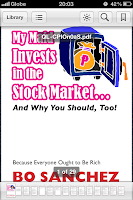
No comments:
Post a Comment