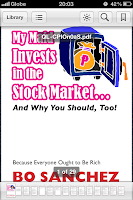Last week started off with a decent surprise as I was able to save Php1,800 by having my Citibank Cash Back Visa's annual fee waived. No questions asked. No conditions necessary. I don't normally expect that from Citibank since it is the only credit card company that was able to force me to pay up on an annual fee a few years back. Getting away with an annual fee without anything in return is quite rare these days. But I did it with not one, not two, but three credit cards this year. That means I get to enjoy getting points and/or rebates on gas, phone bills, groceries and other purchases for another year.
Credit Card Annual Fee is the yearly membership fee charged to a cardholder for the right to carry and use a lender's credit card. Today I am gonna share with you many different ways to save on your credit card annual fees. All based on personal experience.
- Use your points or miles. In most cases, banks just won't waive your annual fees without anything in return. They would suggest that you give up your points in exchange for the annual fee reversal.
- Transaction-based conditions. In my experience with Standard Chartered's Platinum Cash Rewards Visa, I had to make five (5) swipes in order to reverse my annual fee. I gladly obliged since there was no minimum amount required. I could have just bought five 99-cent Apps from the AppStore and I would have saved Php2,500. I didn't buy apps, but I did save twenty five hundred bucks.
- Amount-based conditions. HSBC once asked me to spend a total of Php5,000 within 30 days so that they would waive my annual fee.
- Auto-charge a utility bill. Saved another Php1,800 by enrolling my cellphone bill to my credit card.
- Enroll to e-statements. If you haven't done so, go green now. You save a thousand bucks and you help save mother earth too.
- Subscribe to text/e-mail alerts. This is my favorite. Partly because it doesn't make sense (for the bank/credit card company). But hey, I saved Php1,200 by doing this.
- Request for an annual fee reversal/waiver. Sometimes, all you have to do is simply ask.
P.S. If you like this post, kindly use the share button above, or subscribe to Richardson Consulting. That's all for now. Happy swiping everyone! =)